OUTERPLANE Service Transfer to VAGAMES
Keep your account, data, and rewards by following this updated guide.
Overview
OUTERPLANE will be transferred to VAGAMES. The exact date will be announced this week. Apply between August 12 and September 23 to receive your transfer code. A separate code is required for each account on each server.
Missed the window or lost your code? You can still recover your account. See Recovery Help below.
How to Transfer Your Account
- 1
Log into the game.
- 2
Tap [Service Transfer] on the main screen or go to [Settings] → [Service Transfer].
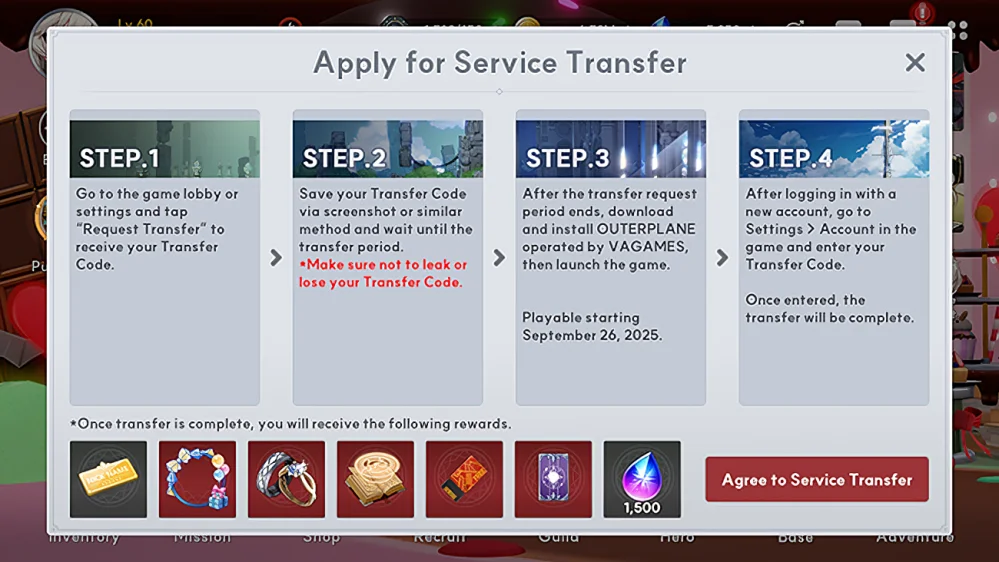
- 3
Review the notes and agree to the terms.
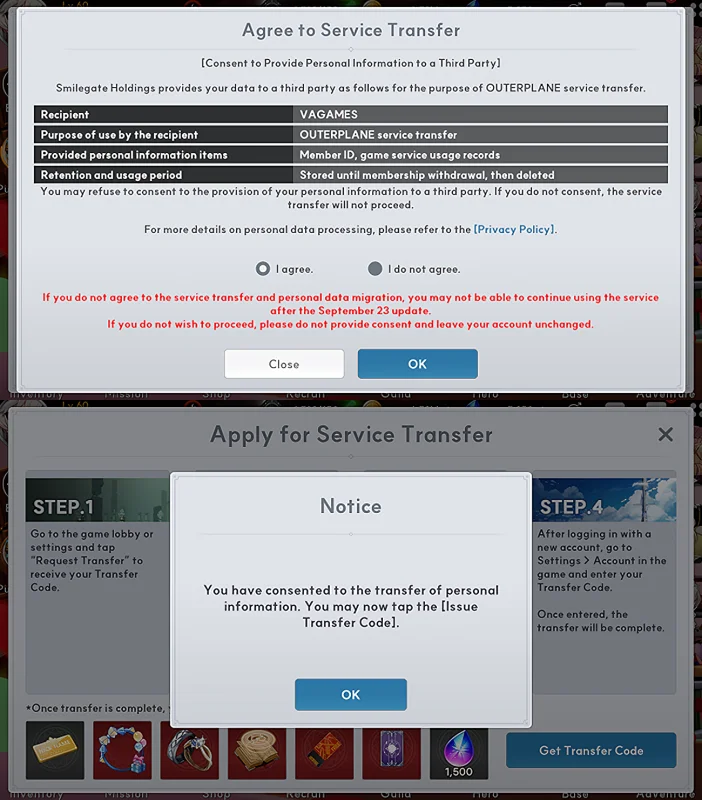
- 4
Receive a unique transfer code per account/server. Save it safely as a screenshot or send it to your email once issued.
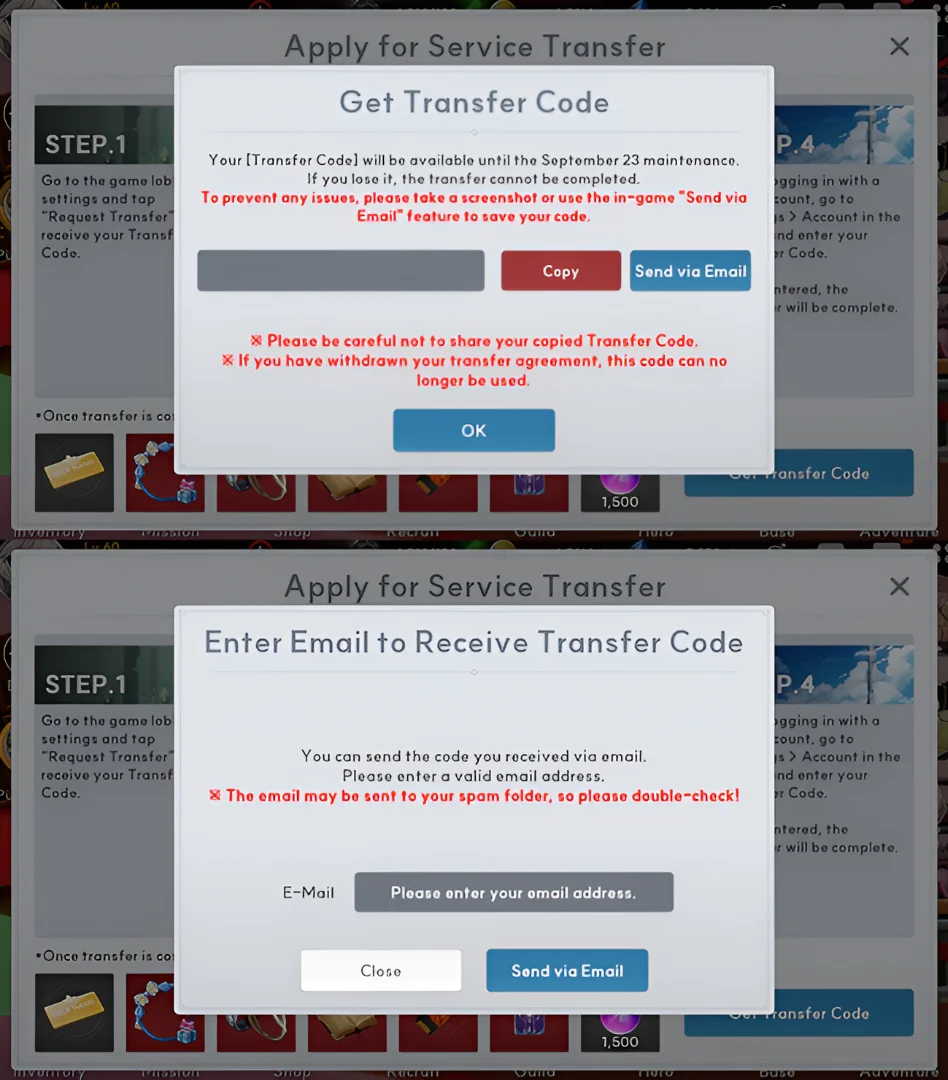
- 5
After the transfer maintenance Oct 1, create a VAGAMES account (Email/Google/Apple) and enter the code on the corresponding server.
Server Merge
- Korea, Asia I, Asia II → merged into Global 2
- Global → renamed to Global 1
- Japan → unchanged
- Separate code needed for each account/server you have characters on
Transfer Completion Rewards
– 1 less Stamina in Adventure / Special Request / Skyward Tower
1 – set Trust Level to 10
1 – set Upgrade Stage to 6
1 – level hero to 100
1 – choose Stella, Astei, Drakhan, Vlada, or Monad Eva
1,500
Important Notes
- Transfer is irreversible once agreed.
- ✔️Guest accounts must be linked to receive a code.
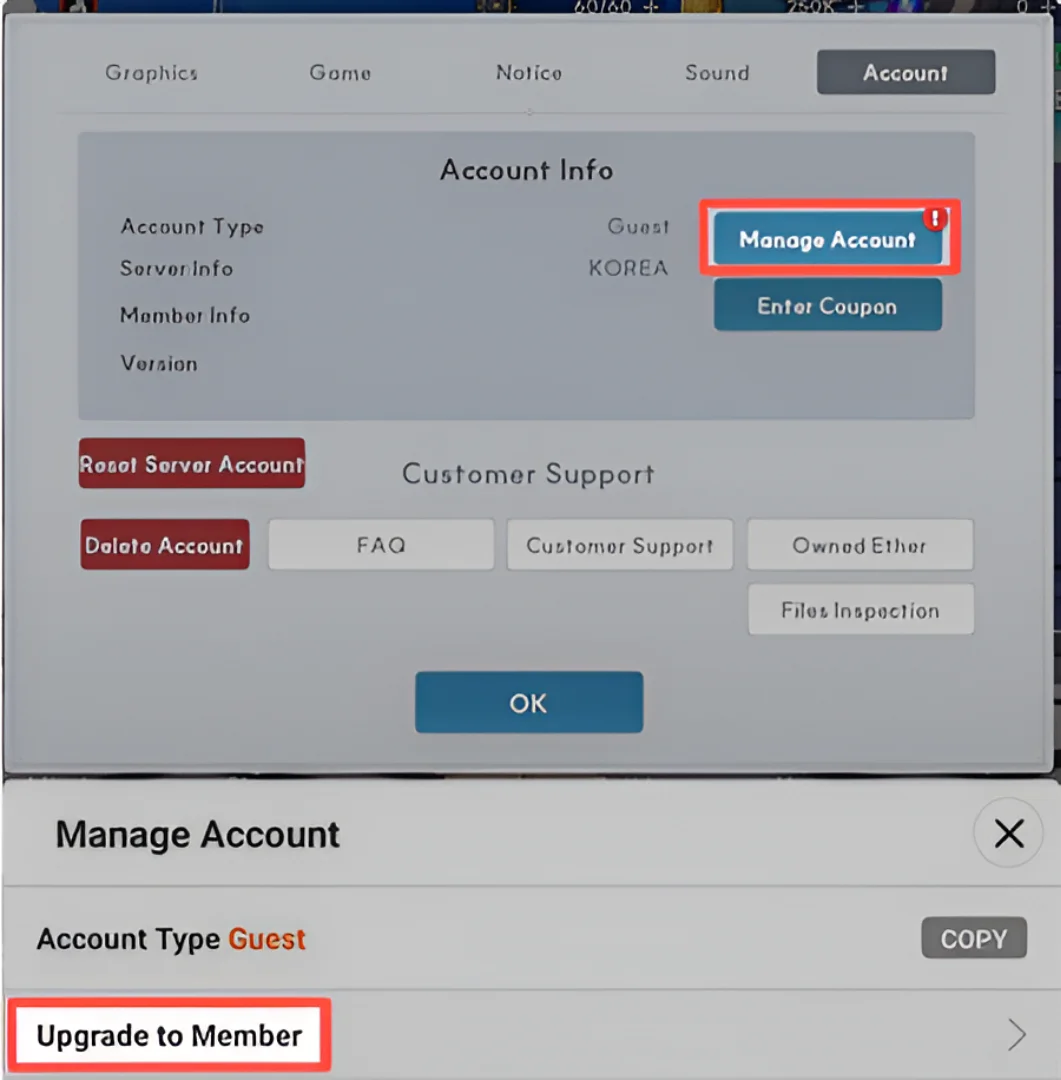
- Inactive accounts (no 1-4 clear + no login since Nov 5, 2024) will be deleted on the transfer maintenance date Oct 1.
- Mail claim periods are not extended — claim before Sep 23.
- Recovery may not be possible for guest accounts or accounts without purchase history (ownership can’t be verified).
Recovery Help (No Code / Lost Code)
Step 1 — Check / issue your code
Use the official page: STOVE Transfer Code Confirmation
If you didn’t receive a code before, you can still get one after agreeing to the transfer agreement.
Step 2 — Can’t verify your STOVE account?
If you have purchase history, contact support. Provide as much info as possible for a faster review:
- Server
- Nickname
- UID
- Device & OS (e.g., iPhone 14 / iOS 17)
- Service Transfer Code (if available)
- App Store / Google Play receipt (screenshot)
Help Center: https://outerplane.helpshift.com/hc/en/4-outerplane/
Provide info based on data prior to the transfer maintenance date. Typical response time is 3–5 business days (may vary).
Note: Accounts created as Guest or without purchase history may not be eligible for recovery, as ownership can’t be verified.
Refund Requests
Available post-transfer Oct 1 → Dec 21, 2025, for Paid Ether purchased in last 90 days, if you did not transfer. Apply via STOVE Customer Center with proof of purchase.
Shop Suspension
Shop closed Sep 4 → until transfer maintenance Oct 1. One new hero + Battle Pass delayed. Event dungeon rerun during downtime.